Ugh.
Has anyone else had this problem?
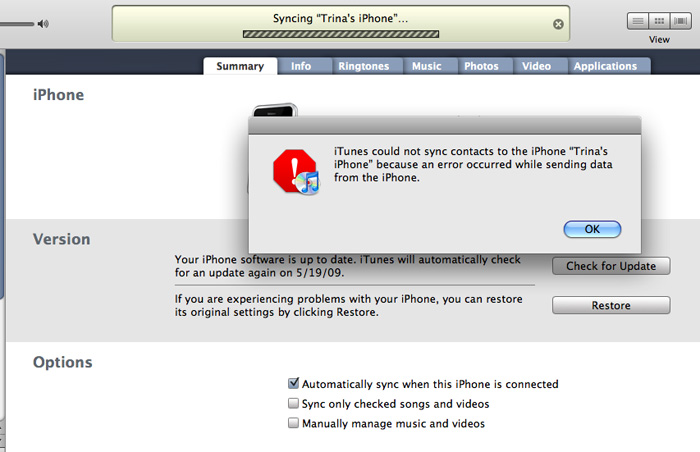
karma?
update
Well, that wasn't so bad.
found this article online, and tried the following fix:
I opened iSync in the Applications folder. (You can find that by clicking on the Finder, usually to the far left of the dock/toolbar at the bottom of the screen.) Then I went to the top of the screen and clicked "iSync", then "Preferences" then Reset Sync History. This totally solved the problem.



No comments:
Post a Comment