I'm a huge fan of Apple products in general.
With that said, I love my Mac, but I refuse to drink the Kool-Aid.
Over the years, I've learned that not all things Apple vs. PC are black and white. This probably has a lot to do with me becoming a little more open-minded and educated about the world of PCs from my hubby, who used to work at Apple, worked on Mac products for several years, is still a fan, but (gasp) has been using a PC for several years now.
Let's set the record straight:
Not all Macs/Apple products are fail safe, and without problems
and...
PCs are not the evil entities that they are sometimes made out to be.
It's just not that simple.
Case in point: I'm on my third Mac laptop. I had a Powerbook (Wallstreet) that I bought in 1999, G3 Powerbook that I bought in 2003, and my current MacBook Pro that I've had since June 2007.
This last MacBook Pro has had it's fair share of problems (which have all been documented on this blog). I've had to bring it in twice to have the hard drive restored, had the battery replaced, and needed two new logic boards.
I just got it back two days ago with the newest logic board.
Good news: it seems to be much faster now, which is fantastic, and the monitor issues have been fixed.
Bad news: (and here's what Apple doesn't tell you...)
When you've been using Apple's Time Machine to back up your computer routinely, but you need to send you computer in for a new logic board, when you get your computer back, it doesn't recognize your old Time Machine files.
Not that this is a huge deal. The easy solution is that you just wipe out your old Time Machine back ups, and start fresh. Meh.
But, isn't that what Apple and Time Machine are all about? Ease of use.
The problem with Time Machine is that it's so simple that it's very limited on what you're actually able to control. Basically, you can turn it off or on, and you can specify the location of the external drive that you want to back up to. Pretty limited.
Anyhow, I called Apple Support to see if there was some way that they could help me find some hidden settings somewhere in my preferences to link my computer back to my old Time Machine Files.
The first person I spoke to was very nice, and helpful in the sense that she passed me along to another person who was more of an expert in such things. He admitted that this is an ongoing problem, and that in all of the cases that he's had, he's never been able to successfully walk a person through the process over the phone. It's just too complicated. Why? because it involves opening a terminal window, and doing a bunch of UNIX programming to sort things out.
Many moons ago, I worked at Sun Microsystems and learned the very basics of UNIX. Probably not enough to get me through this, though.
He offered to find a computer repair store in my city where I could bring my computer and my external drive, and they could fix it relatively quickly for a small fee. Hmmm.. I asked why I couldn't go to the Genius Bar at an Apple store, and he said that I could, but that it would take a lot longer to get in, and the people helping me may or may not be able to complete this successfully.
Now, luckily, I just happen to live with one of the most brilliant computer scientists I've ever met, and he has plenty of experience in many computer languages, including UNIX. I told the Apple Care rep this, and he suggested that Dick do a google search to find some instructions on how to solve this problem using UNIX.
So, we did just that. Dick found this helpful site:
10.5: Repair Time Machine after logic board changes, read the instructions, took many notes, typed in a lot of code, and eventually got it all up and running.
For the record, I took a screen shot of the UNIX code that he wrote. Not that I expect anyone to read or understand it, but I wanted to point out how incredibly difficult this would be for the average Joe Mac User to be able to pull this off.
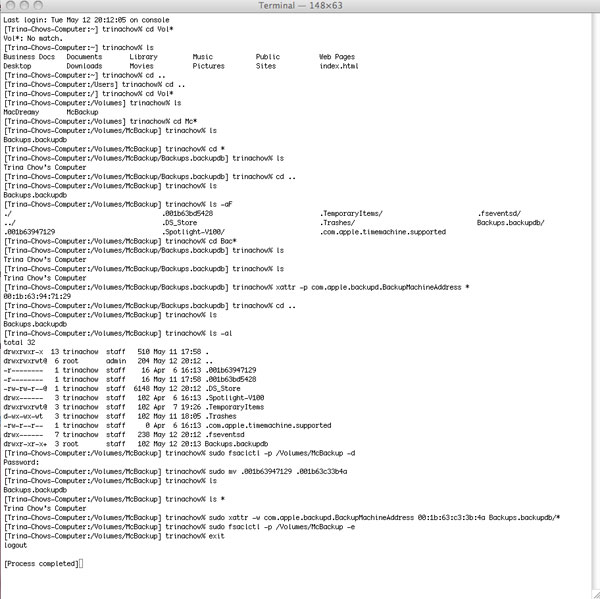
UNIX gobbily gook
If Apple/Mac is always tooting about how simple their products are supposed to be, how is it that this is the second time I've had this problem in just over a year? And, even if it's a complete fluke that I had to have a logic board replaced, why is it so difficult to point my computer back to my Time Machine files so that I can have access to my back up files again?
Don't believe the hype.
No computer brand is trouble free.
There are no perfect computers manufacturers.
There are no evil computer manufacturers.
Companies make computers, and they all have issues.

thanks for the info and i'm so glad dick came to the rescue!
ReplyDelete