It looked interesting, so I thought I'd give it a go. It only took about 5 minutes or so, and turned out pretty cool so far!
Here's the original photo that I used:

..and here's where we are so far:
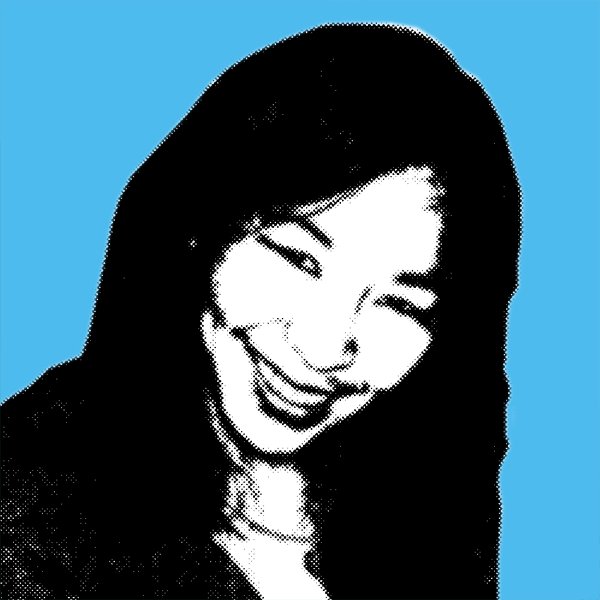
Trina: POP! version 1.0
Not bad for playing around for just a few minutes :)
I've only completed page 1 of the tutorial so far. Page 2 adds color, and line art. That could be cool as well. I'll try that later in the week, and will post the results.
That's the great thing about photoshop: no matter how long you've used it, and how many functions you know, there's always something new to play around and experiment with. When I talk to people who are just learning photoshop, they are generally overwhelmed, and feel like there's no way they'll ever understand the program. I tell them that Photoshop is one of the most unintuitive programs out there. It happens to be super powerful, and a very popular tool, but you do not, by any means, need to feel like you need to know everything that it can do. The only way you'd really know Photoshop inside-out would be if you happened to start using it in version 1.0, learned everything there was to know, and continued to learn every new tidbit with each release. I started using Photoshop regularly in 1995, using version 3.0. I certainly feel confident that I know my way around the program, but honestly, I probably use about 10-20% of the program's functions and capabilities.
A few years ago, I created a little piece that I titled, Noe Warhol. I made it using Photoshop, but using very different techniques than I just used it the tutorial above.

Noe Warhol

No comments:
Post a Comment